1. How to Register an account and Login on BoostView
All thing you need is a Google account. Click to SIGN IN button or REGISTER NOW to login by your Google account.
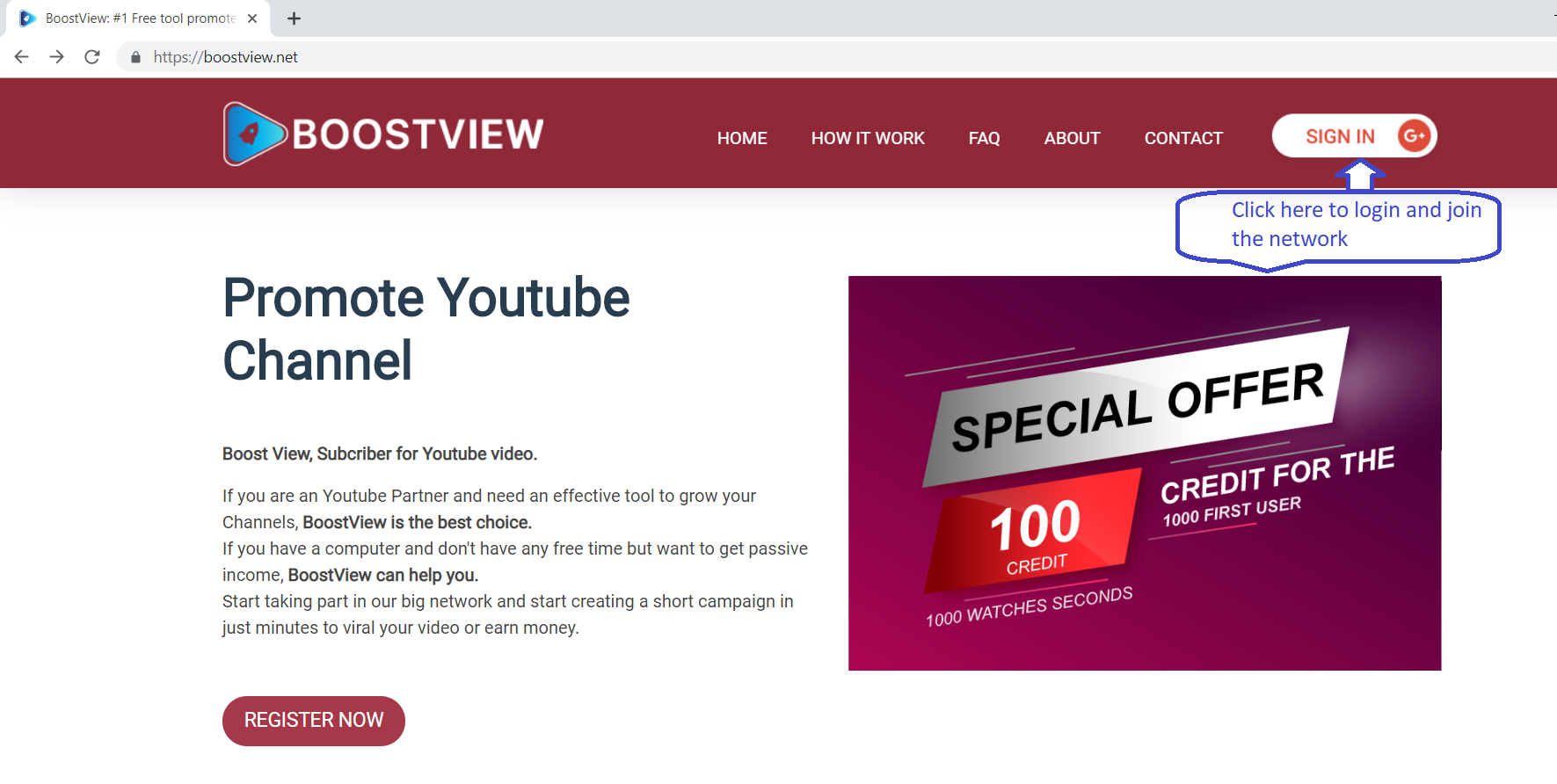
Figure 1: Click SIGN IN button to Login
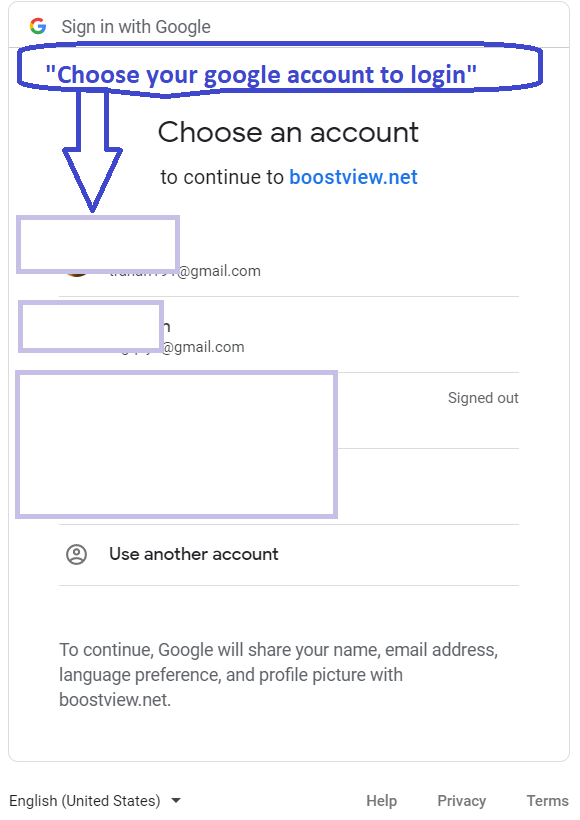
Figure 2: Choose your Google account to Login
2. How to watch videos of other members to earn credit?
When you join BoostView.net community, you will watch, like video or subscribe channel of other members and of course, they will do it again for you.
Step 1: Login via your Google account
Step 2: Select Exchange
Step 3: Select Watch to watch videos of other members
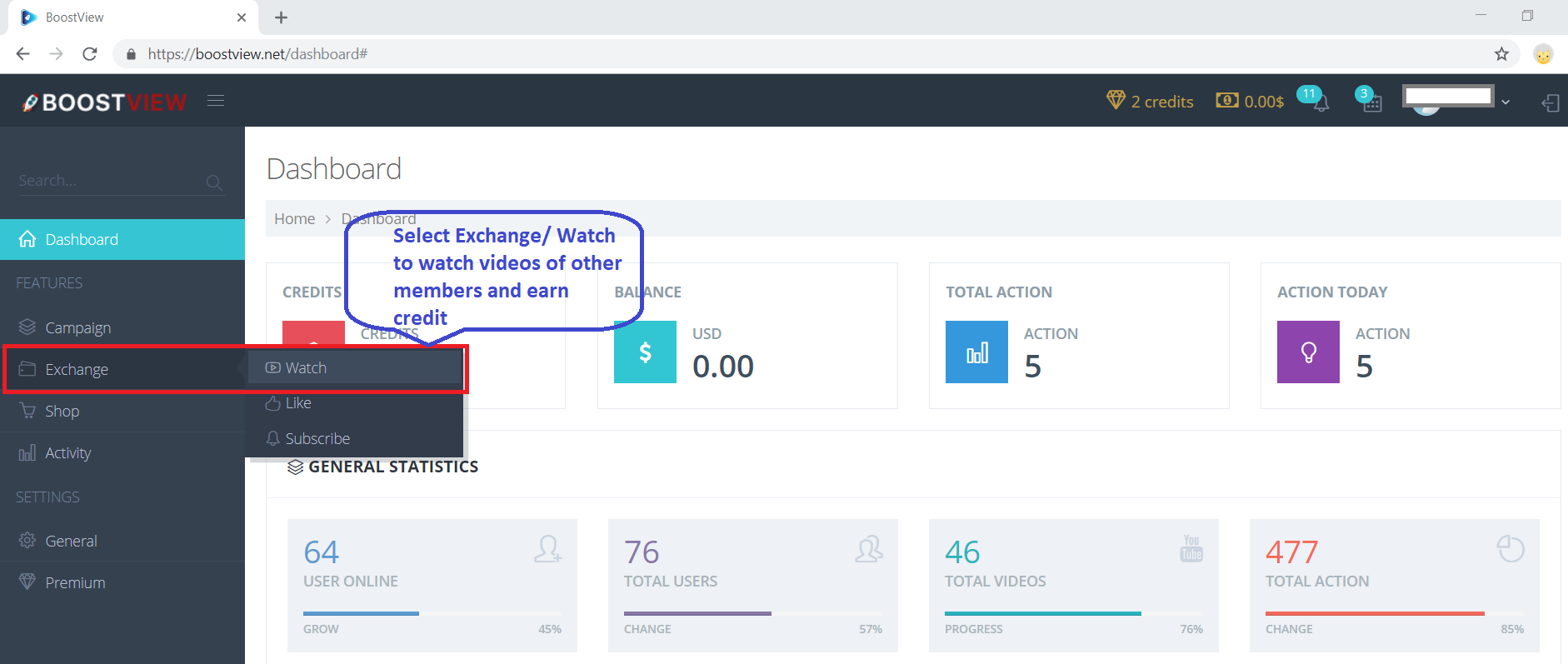
Figure 3:Select Exchange/Watch to watch videos
Step 4: Click button Start Watching to begin watching video and earn the credit. Amount of credit you can get depend on the duration of the video. Your total credit is always showed at the right top menu
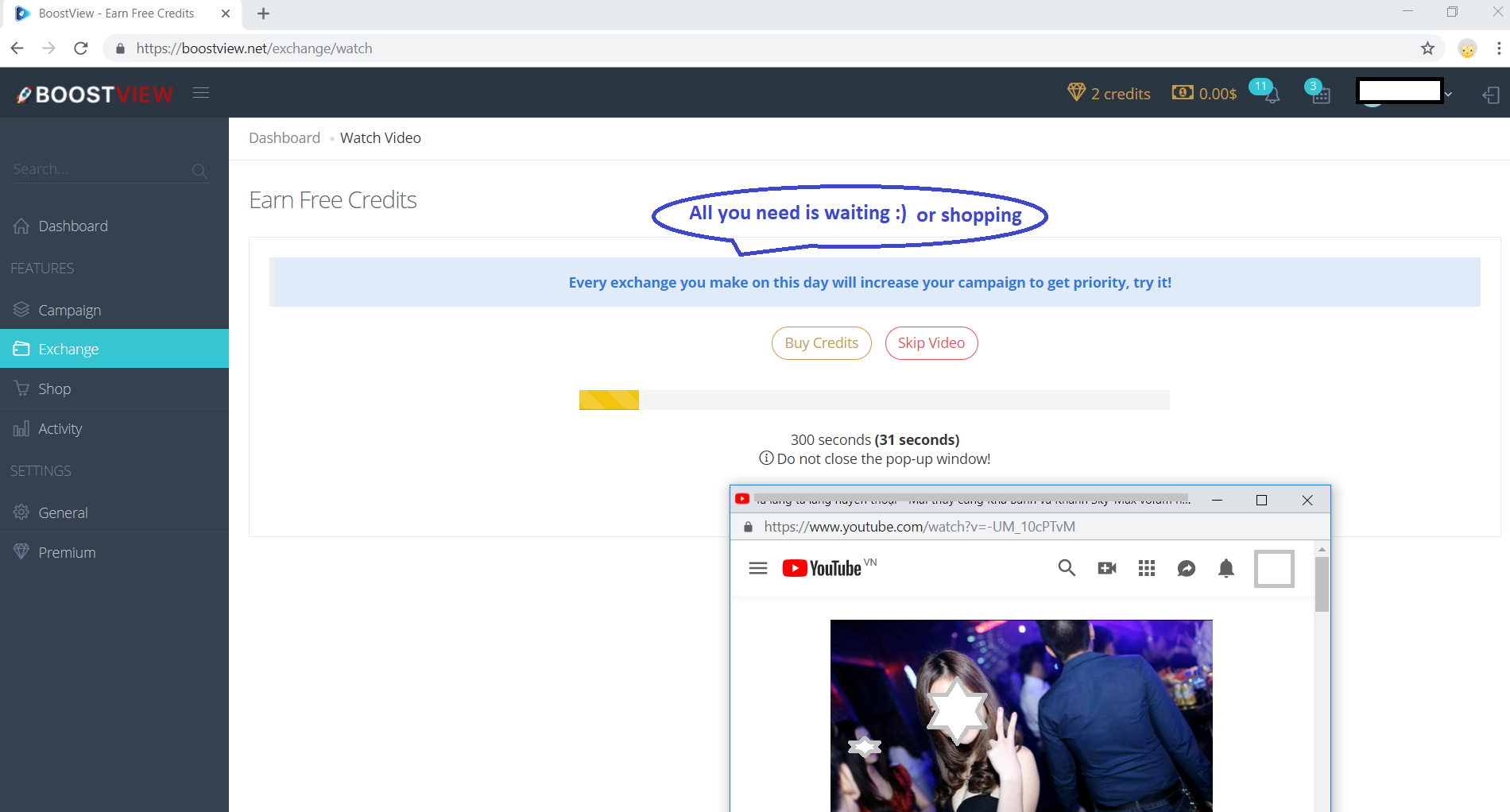
Figure 4: Watch video and earn credit
3. How to create campaign to promote your video?
After watching videos of other members (your balance have more than 100 credits), you can use your credit to create a campaign that will call other members to watch your Youtube video. As you see, by that way you have real view from real people who come from around the world.
Step 1: Login via your Google account
Step 2: Select Campaign/ Create Campaign
Step 3: Fill type, url and title of your video
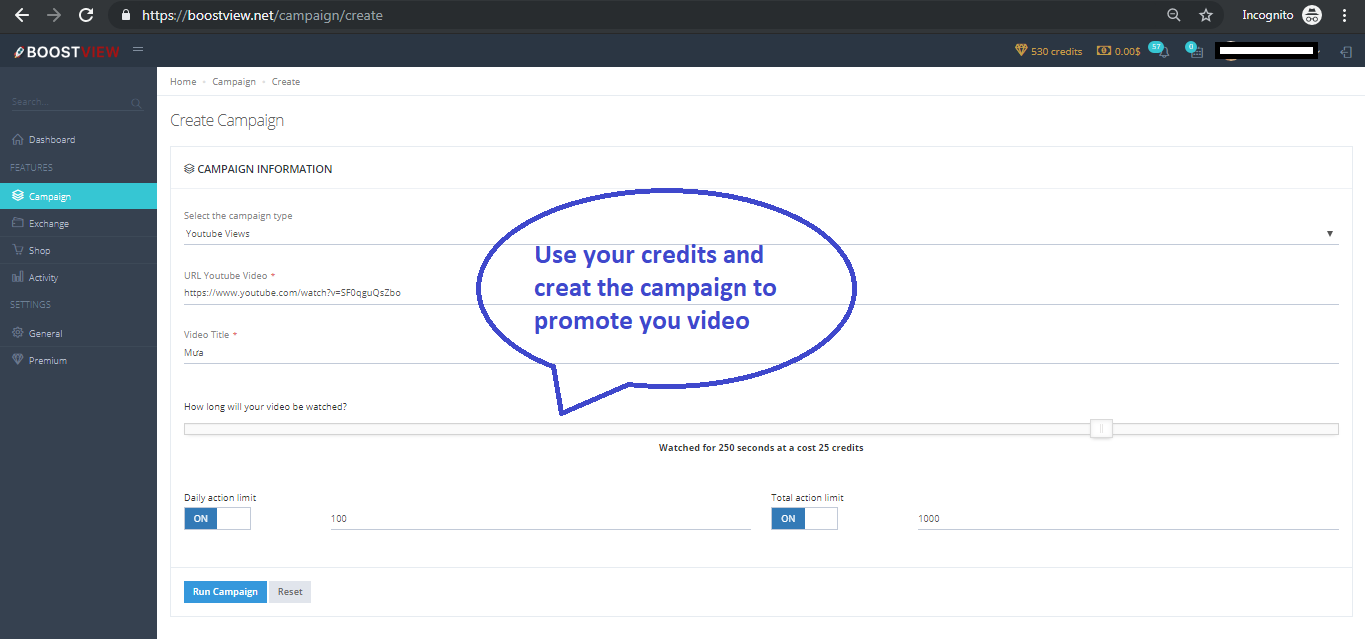
Figure 5: Create campaign to call someone else to watch your Youtube video
Step 4: Hit Run Campaign button
Your credit is only subtracted when a guy watches your video successful. The more credit you have (the more time you watch video of other members) the more people can see and watch your video
Step 5: Select Campaign/ My Campaign to monitor the performance of all your campaigns
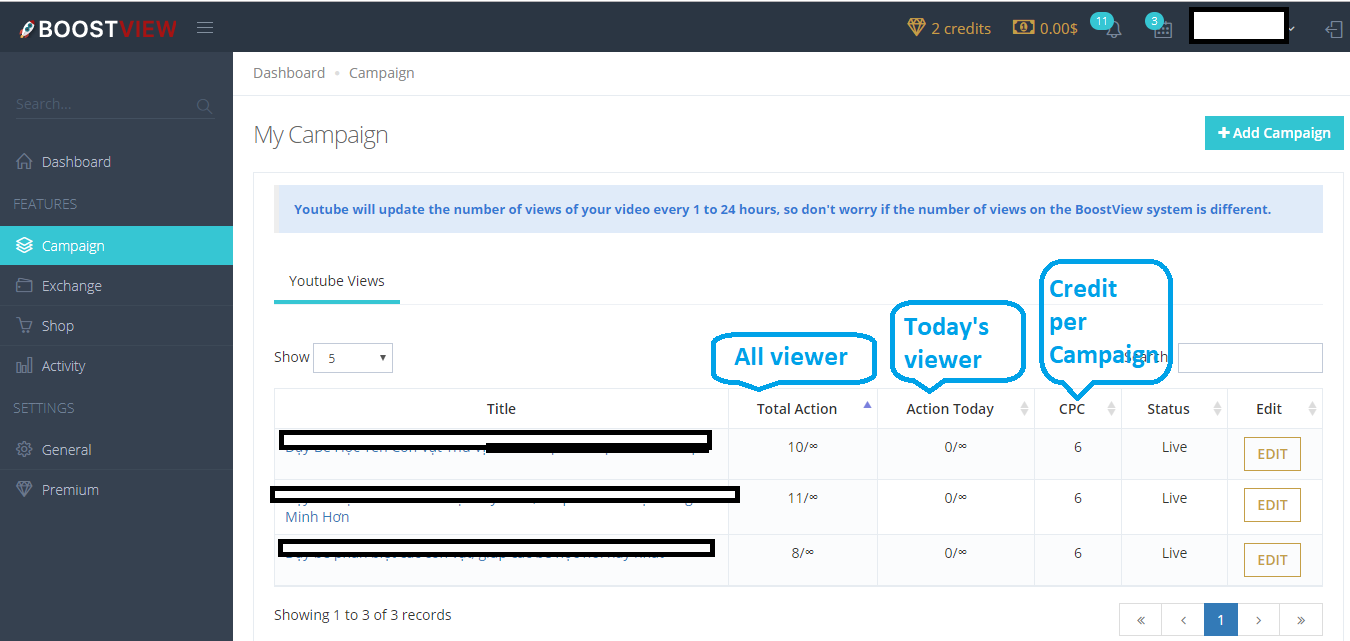
Figure 6: Monitor the performance of your campaigns
4. How to add money to your balance to buy credit or upgrade Premium account?
If you want to buy credit or upgrade to Premium account, you have to add money to balance via Paypal. After that, you will use this balance to buy service on BoostView.
Step 1: Login via your Google account
Step 2: Select Shop
Step 3: Select Add Balance
Step 4: Fill amount of balance you want
Step 5: Click Go to Paypal button to checkout your order
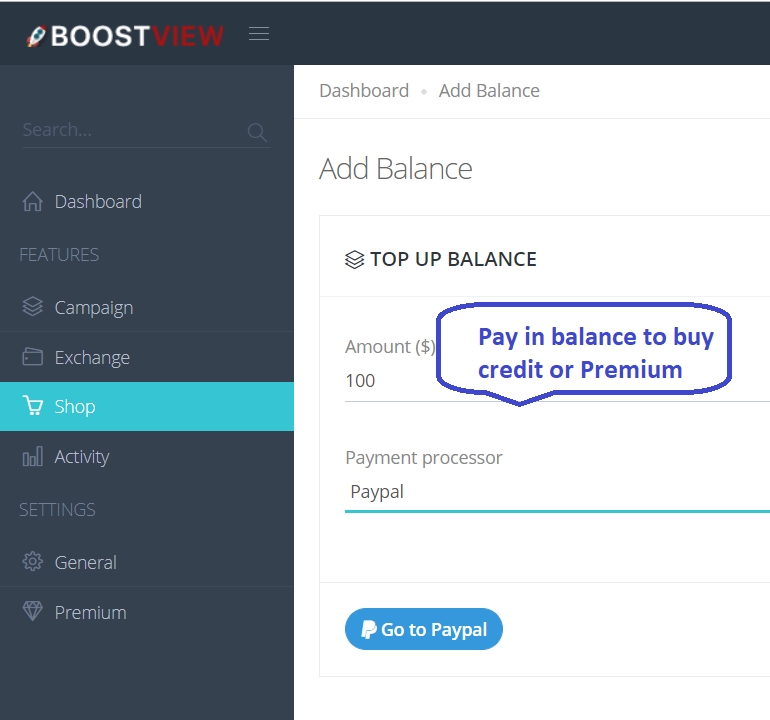
Figure 7: Add balance
5. How to buy credit?
If you don’t have any free time to watch other’s videos, you can buy credit from us.
Step 1: Login via your Google account
Step 2: Select Shop/ Buy Credit
Step 3: Choose you available package
Step 4: Click Purchase
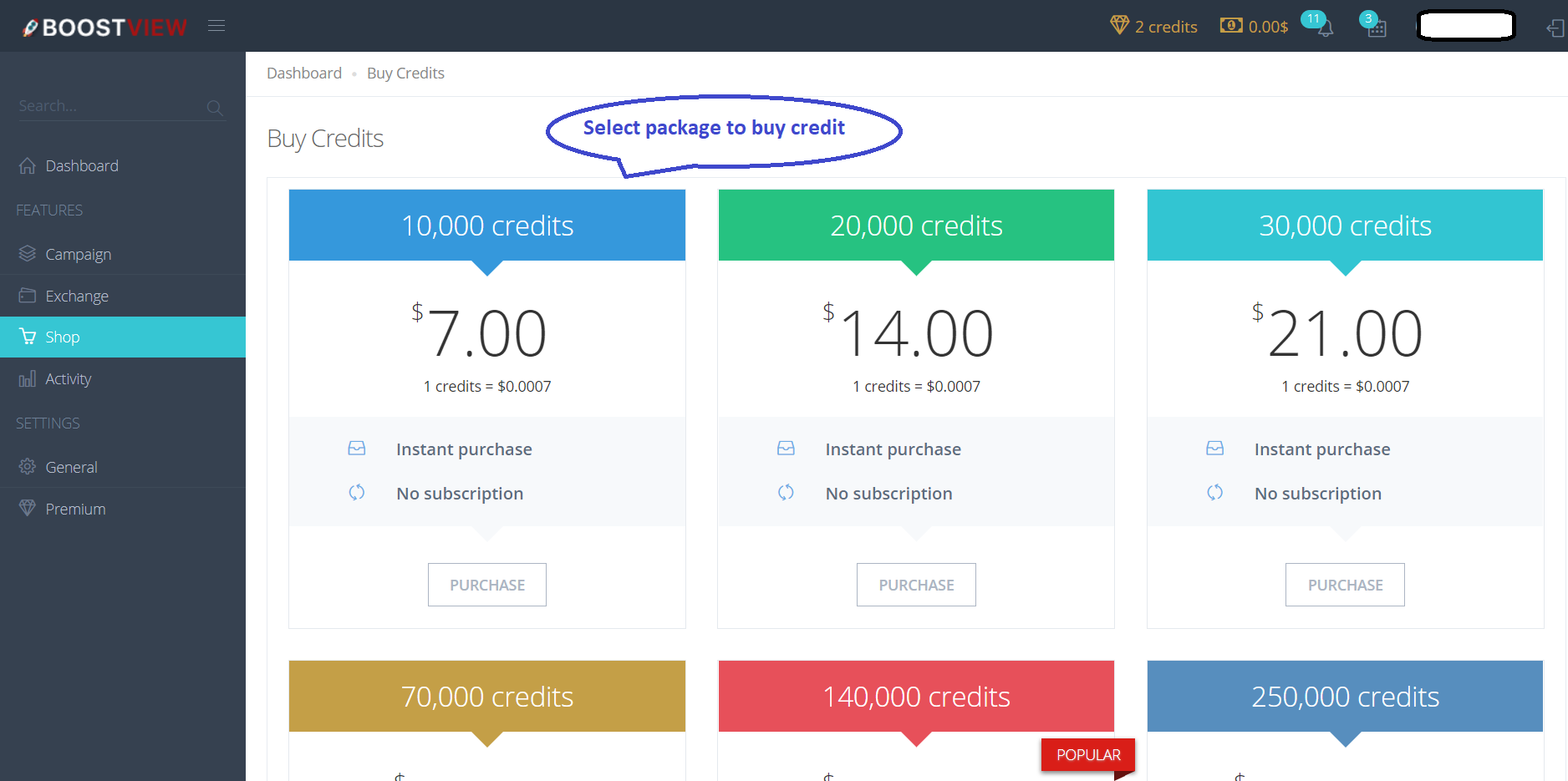
Figure 8: Buy credit package
6. How to get money from your credit?
If you don’t use the credit to create campaigns, you can get money from your earned credit. But only Premium account can get money. If you are not a Premium account, please follow below steps:
Step 1: Select Shop
Step 2: Choose the package
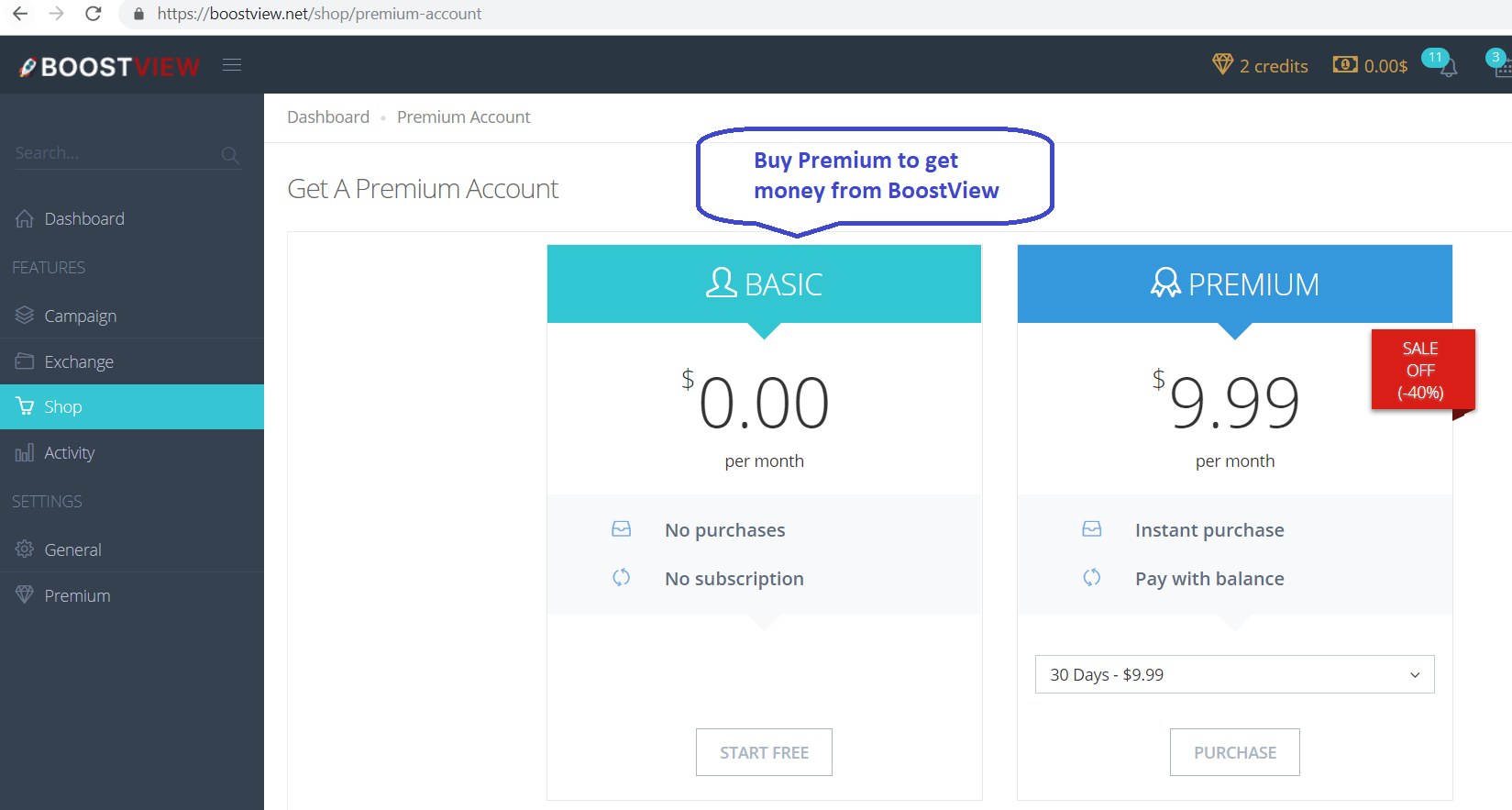
Figure 9: How to become a Premium account
Step-by-step to get money
Step 1: Login via your Google account
Step 2: Select Activity/ Transfer Credit
Step 3: Fill your credit want to transfer
Step 4: Click Transfer button
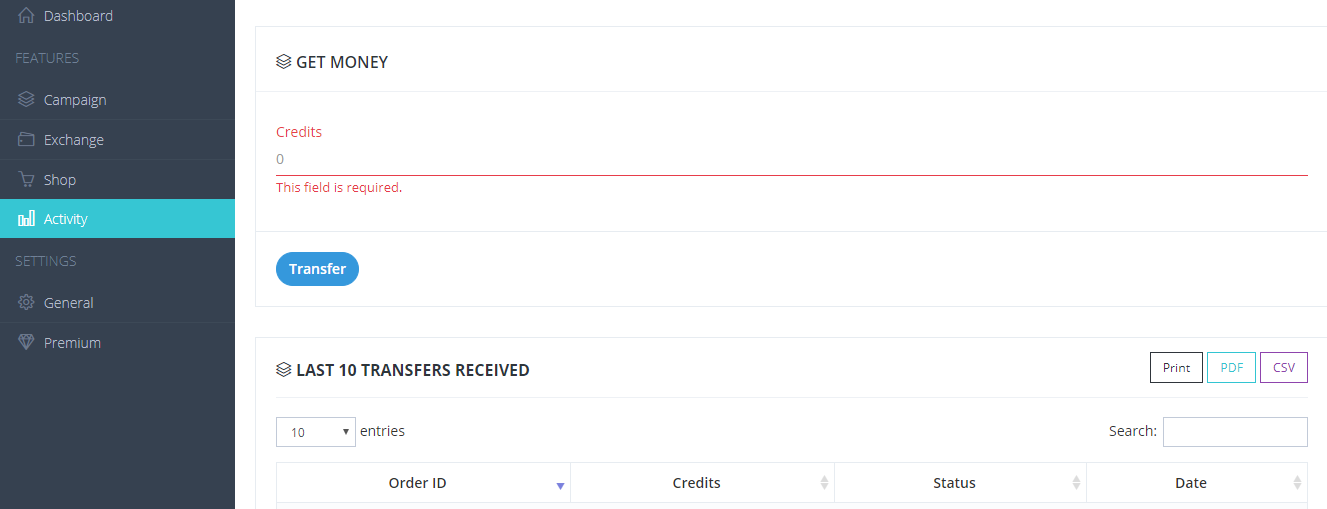
Figure 10: Transfer credit to money

